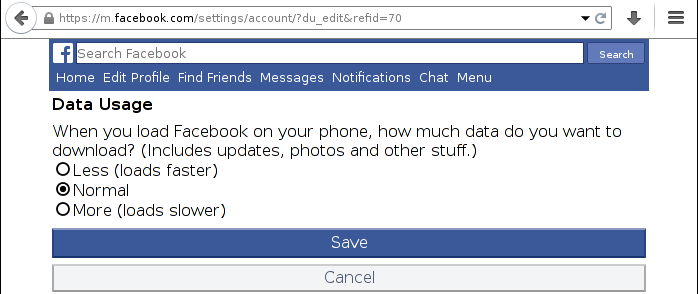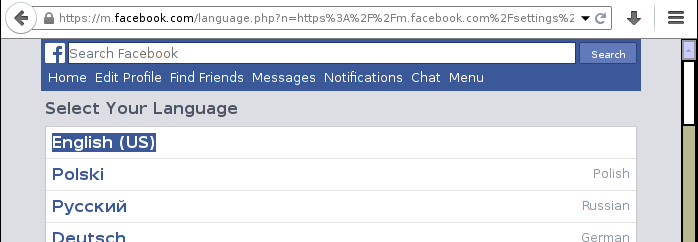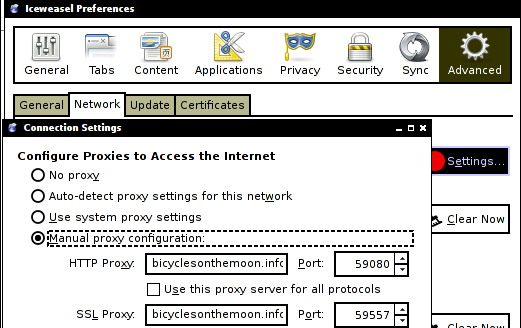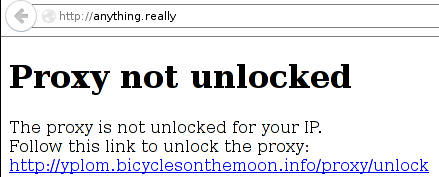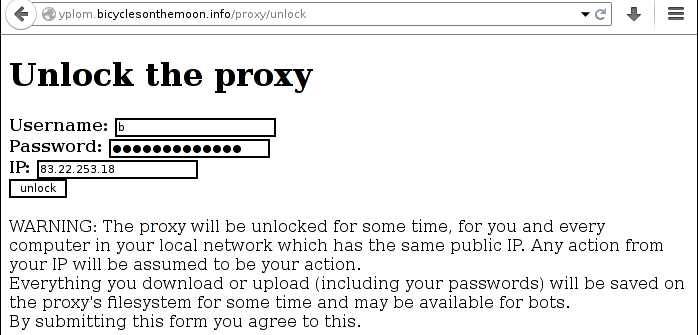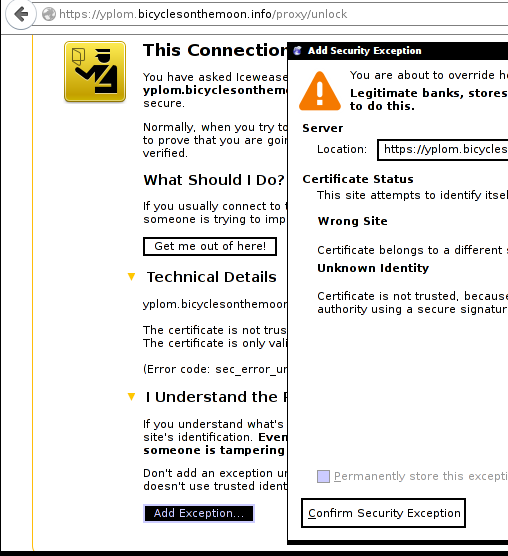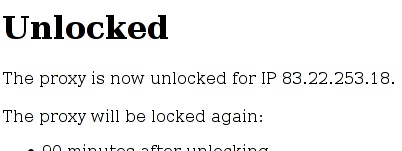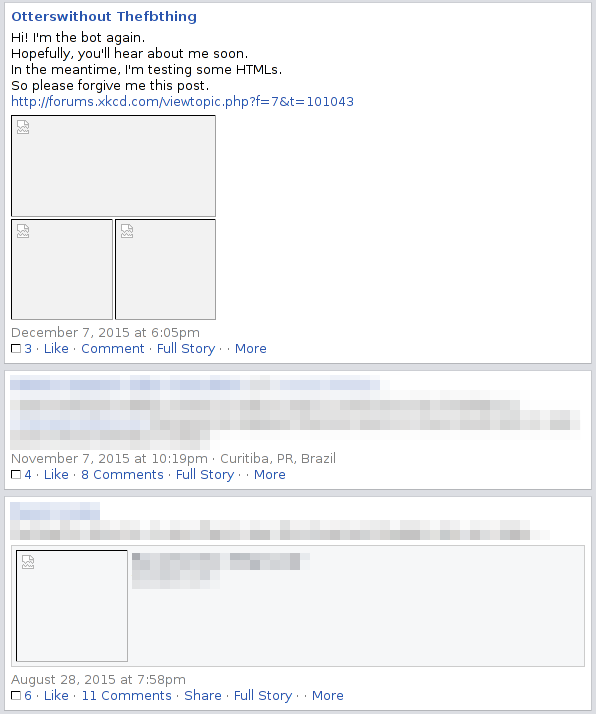How to use the proxy
This is a description of how to use the proxy for archiving posts from the
OTT facebook group.
The first required thing is access to the facebook group. For this you'll need
a facebook account. There are three things you can do.
- Use your own facebook account. But remember, all your private stuff will
go through the proxy and will be stored there for some days. Also, any posts
written from the account you use to view it will not be recognised as yours by
the bot.
- Create a fake account and join the OTT group with it.
- Use the fake account I already created for this purpose. Write a PM to me
to get login information. I will only give access to those already on the
facebook group. I think tis is the best option of the three
The next step is to make sure that facebook is configured correctly for you.
use m.facebook.com. It should look like this:


If it does not look like this do not use the proxy for archiving the group. The
html is different. I discovered recently that sometimes facebook sends you a
different version of html. Change your useragent (best to something facebook
doesn't know) to make it send you the correct version of the html
There are two settings that have to be set correctly for the bot to
understand everything:
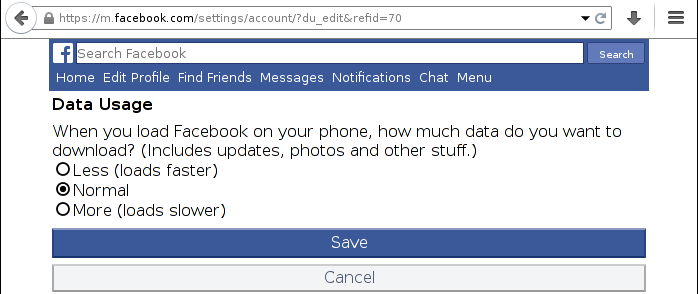
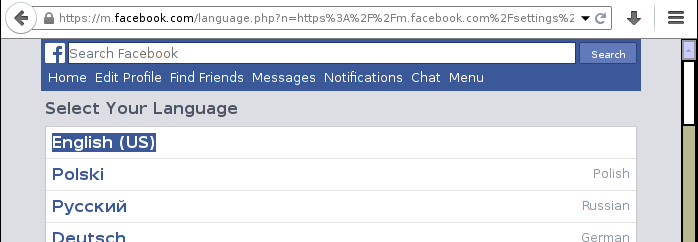
Now you can start using the proxy. The description is for my browser
(Iceweasel, clone of Firefox), in your browser setting the proxy may be
different.
Use bicyclesonthemoon.info:59080 for http proxy and
bicyclesonthemoon.info:59557 for ssl proxy.
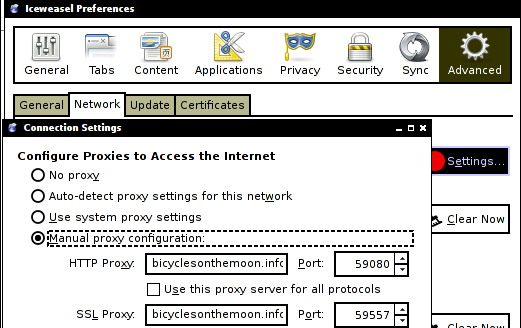
Try to access any URL. Must be http, not https. You will see a message that
the proxy is not unlocked. Follow the hyperlink from that message.
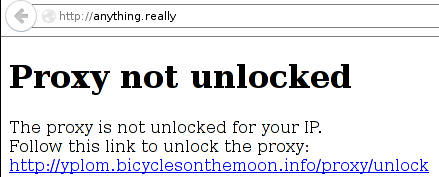
You'll see a login form. Send me a PM if you want an username and password.
The IP field is already filled unless you accessed the form via https. Even if
accessed through http the form is always submitted through https. Remember,
everything you do through the proxy will be recorded.
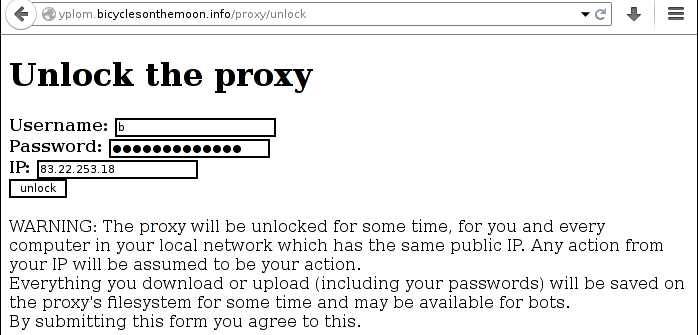
After submitting the form you'll see a warning about an untrusted https.
This situation will happen for every domain accessed through https. This can't
be avoided. The https proxy requires performing an MITM attack to work
correctly. Tell your browser to trust the https (don't do such things when not
using this proxy!) and continue. The proxy uses SHA1 fingerprint:
17:DE:45:18:54:F3:05:59:8D:02:1F:87:AD:9C:38:5A:9F:B7:BC:04 and
MD5 fingerprint: B4:A3:92:EC:2D:01:9C:5E:8E:6F:A7:C5:D2:3D:0A:26.
If there is something wrong of the actual certifficate of a server you connect
to through the proxy it will not be proxied to you.
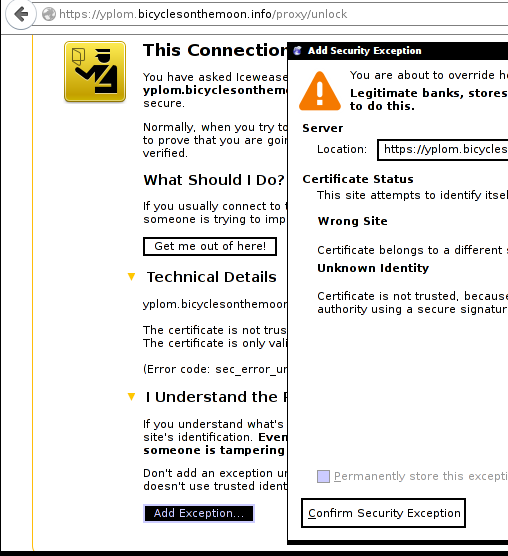
You'll see an information that the proxy is now unlocked for you.
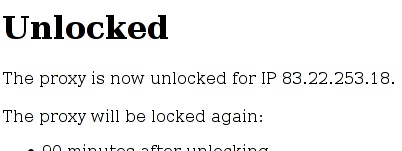
Keep that page open and continue in a separate tab/window. If after a timeout
the proxy is locked again (http will give you an error message, https will not
work at all) you'll just switch to that page, press F5 (or whatever else reloads
the page in your browser) and the proxy will be unlocked again.
Go to m.facebook.com, log in and open the OTT group. You'll notice that the
images are not working. It's again the https warning thing. The images are
hosted on three different domains.
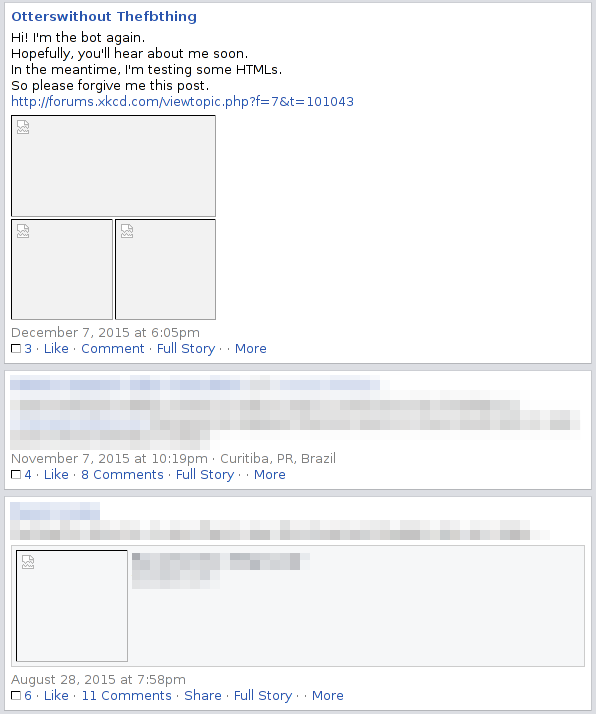
To make the images appear open them in a new tab/window. Then you'll see the
https warning and you'll be able to tell your browser to trust them. You'll have
to do it three times. Once for an image attachment (like in the first post on
the illustration above) hosted on scontent-*.xx.fbcdn.net, once for
an image attached to a link (like in the third post in the illustration) hosted
on external-*.xx.fbcdn.net and once for a smiley (or the like
button, easier to find, the little box next to the number of likes) hosted on
static.xx.fbcdn.net. If the "view image" option is not available
(after hight-click) then follow the image's hyperling and open in a new
tab/window the image on that page.
Reload the page. Now everyhing should work.

Now you can read the posts or comments and everything you see will be saved on
the redundant facebook copy. The bot updates it once a day. Only the posts or
comments that are visible in your browser will be saved. If a post is long and
is not displayed completely on the post list only the visible part will be
saved. Of course the bot will not replace an already saved complete version with
a new, incomplete one.
After you finished reading change your browser settings to stop using the
proxy.
That should be all you need to know. But if you think you need help you can
always ask for it.
1190.bicyclesonthemoon.info